

MAKER SPACE
Create whatever you can imagine
Unleash Space is home to the University of Auckland’s state-of-the-art innovation hub and maker space.
How to make the most of the Maker Space
Access the Maker Space
To use Unleash Space’s state-of-the-art Maker Space, all students and staff must complete the new member online orientation featured on Canvas.
All University of Auckland students and staff can access online orientation by following this link and signing into Canvas with their SSO credentials. If you have any issues logging in, please contact us at hello@unleashspace.ac.nz.
Completing orientation is a simple, three step process.
- Watch a series of short videos
- Complete a Health and Safety Quiz
- Check your inbox for a confirmation of membership
Once you have completed orientation you can use our general hand and power tools and go on to learn how to use the equipment in the maker space, setting you up with the ability to unleash your potential and create whatever you imagine.
Learning to use the equipment
To help you go from playing to experimenting to prototyping, we have training and support available to use our equipment. Equipment training begins at our Maker Space Canvas Course.
All new members are automatically added to this course on completion of orientation. All existing members have been added. To gain access, log into Canvas with your SSO credentials or follow this link.
The following equipment requires training before use:
- 3D Printers
- Laser Cutter
- CNC Router
- Soldering Station
- Vinyl Cutter
- Sewing Machines
Training for this equipment is completed in two parts – an online module followed by an in-person session. Both parts must be completed to gain certification.
Part 1. Preparation Module on Canvas
A preparation module consists of a short video, quiz, and additional learning resources. Each module has been curated to introduce you to the equipment and prepare you for a guided in-person practice session with our Maker Space Coordinator.
To pass this component of equipment training, you must get 10/10 on the quiz. You can repeat the quiz as many times as you need.
Preparation modules are accessible anytime from our Maker Space Canvas course and will take approximately 20 minutes to complete. You must complete the module before attending an in-person practice session.
The purpose of the 30 minute in-person practice session is to ensure that you have a practical understanding of how to use the equipment. Our Maker Space Coordinator will teach you how to operate the equipment and answer any questions you may have.
Once our Maker Space Coordinator is satisfied that you are competent in safely operating the equipment, we will mark you off in our records.
Please note that you must be a current University of Auckland student or staff member to access the Maker Space.
Create and Make Workshops
Our entry-level workshops are designed to help you familiarise yourself with the equipment by doing a project. On Demand workshops are currently available 24/7 via Canvas. Learn more
Opening Hours
General Maker Space opening hours are Monday to Friday, 11am-5pm. Please note: Unleash Space and the Maker Space are closed over Easter from 7-16 April.
Opening hours may be subject to change due to activities and events held in Unleash Space. We will do our best to limit disruptions to our regular hours, but please check our calendar for the latest updates.
The Maker Space will be closed over the University of Auckland’s mid-semester and inter-semester breaks.
Maker Space Technology
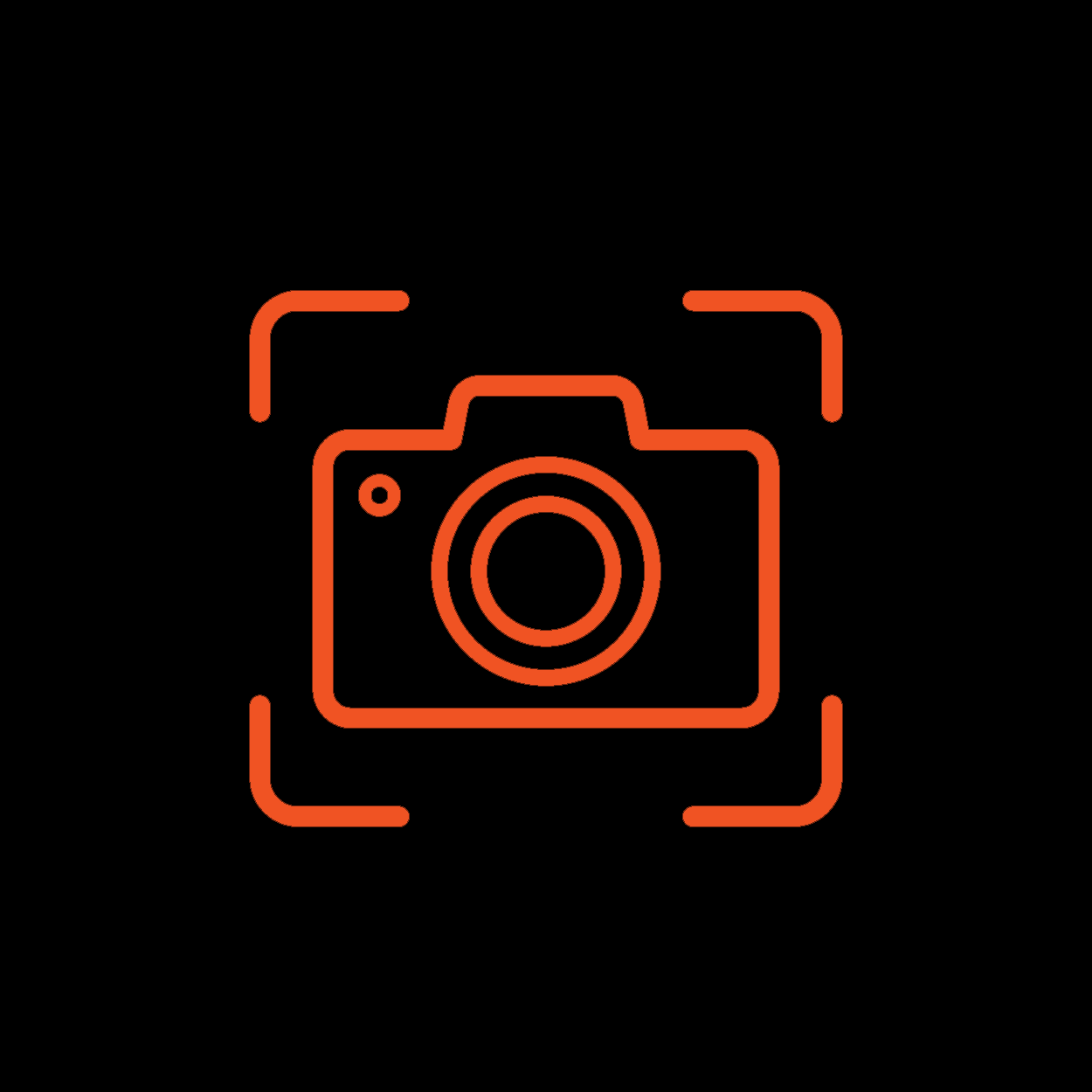

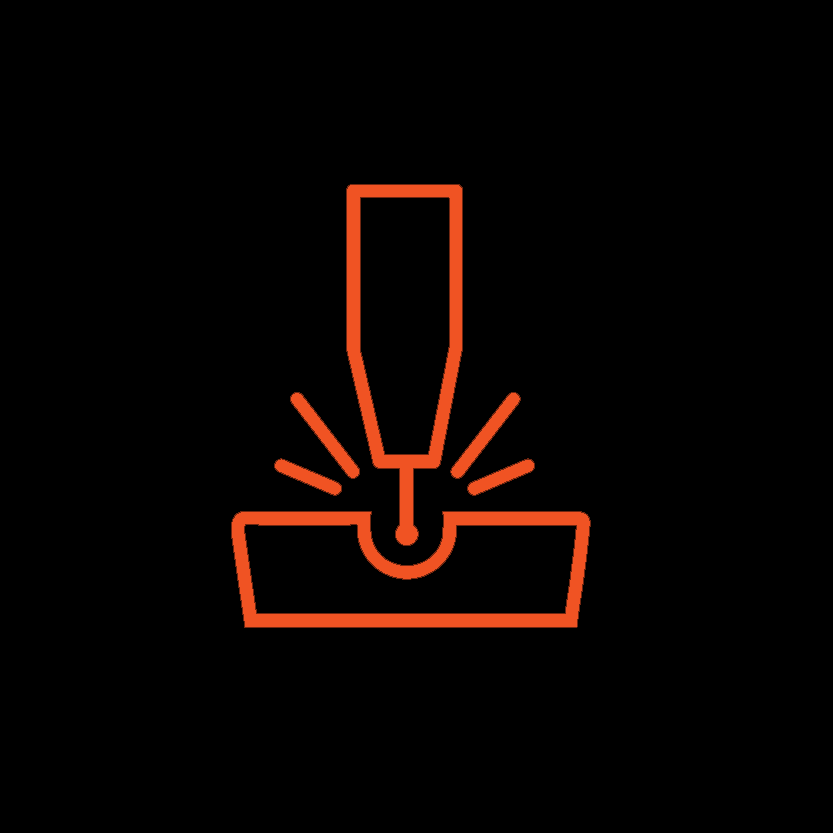
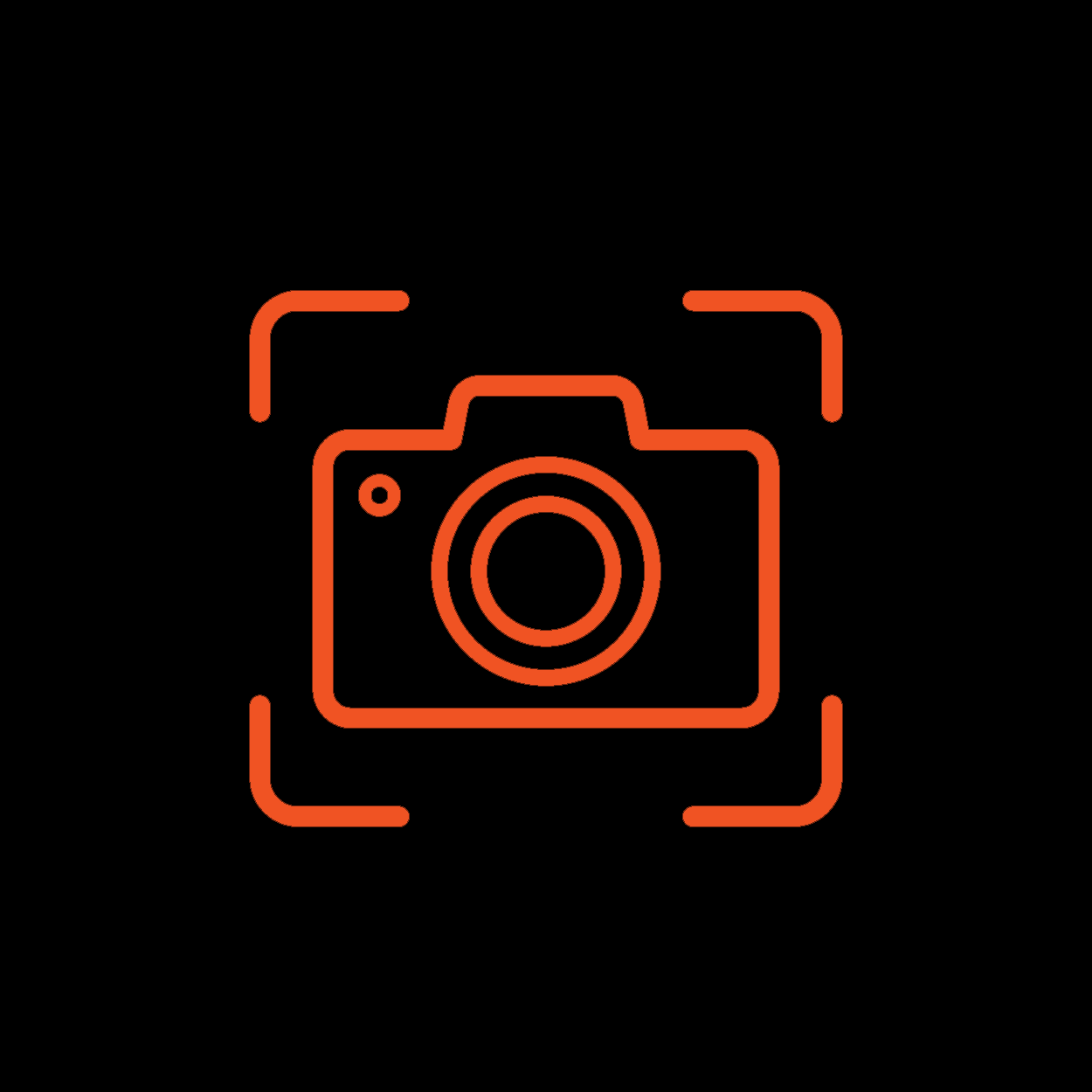

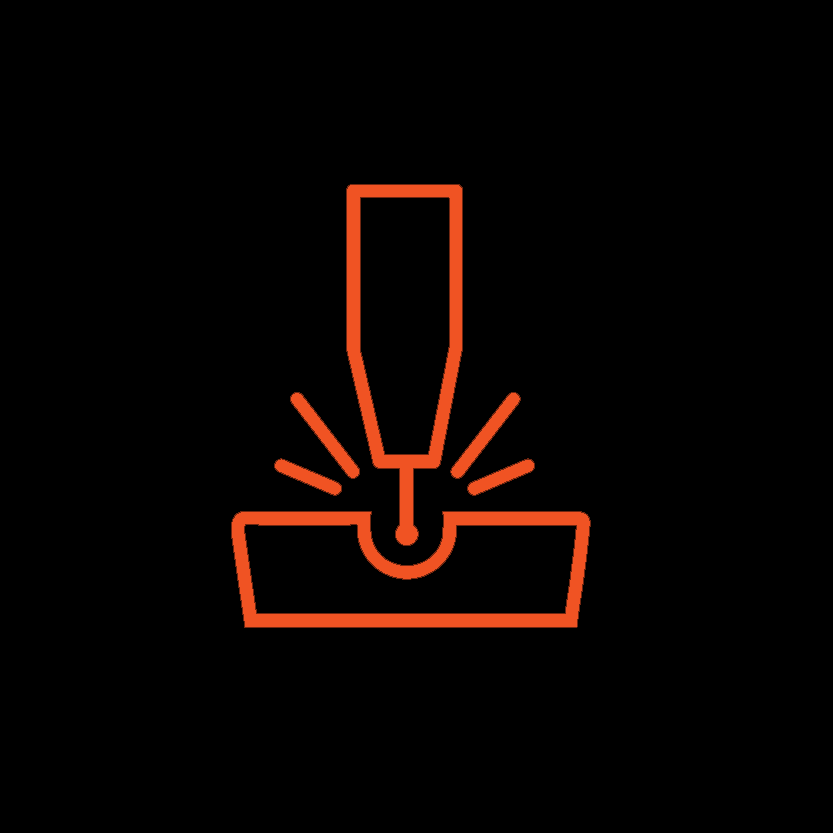

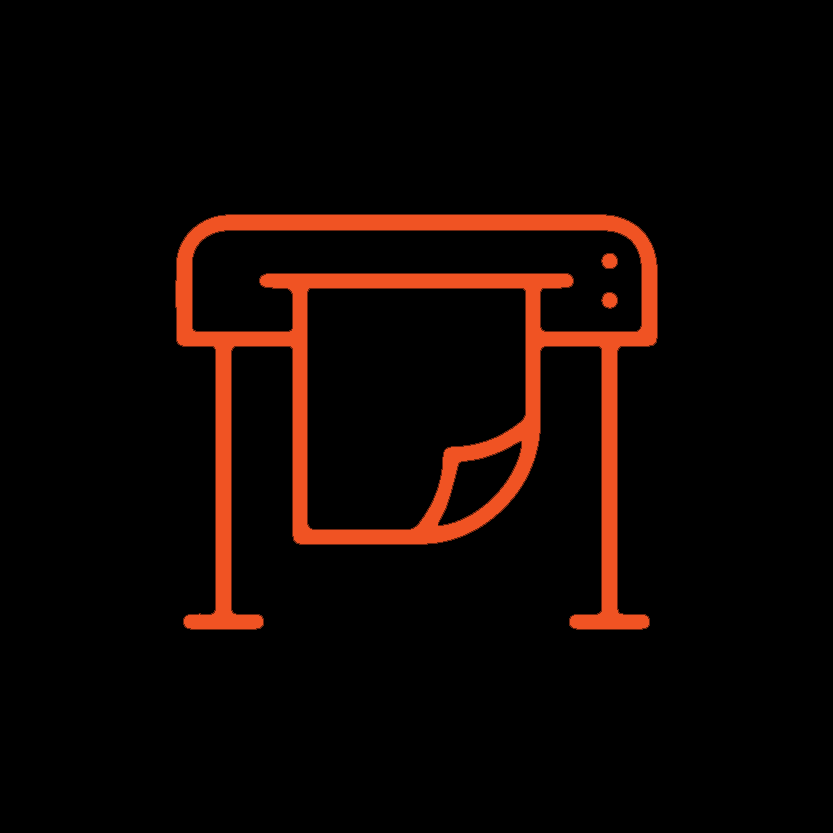
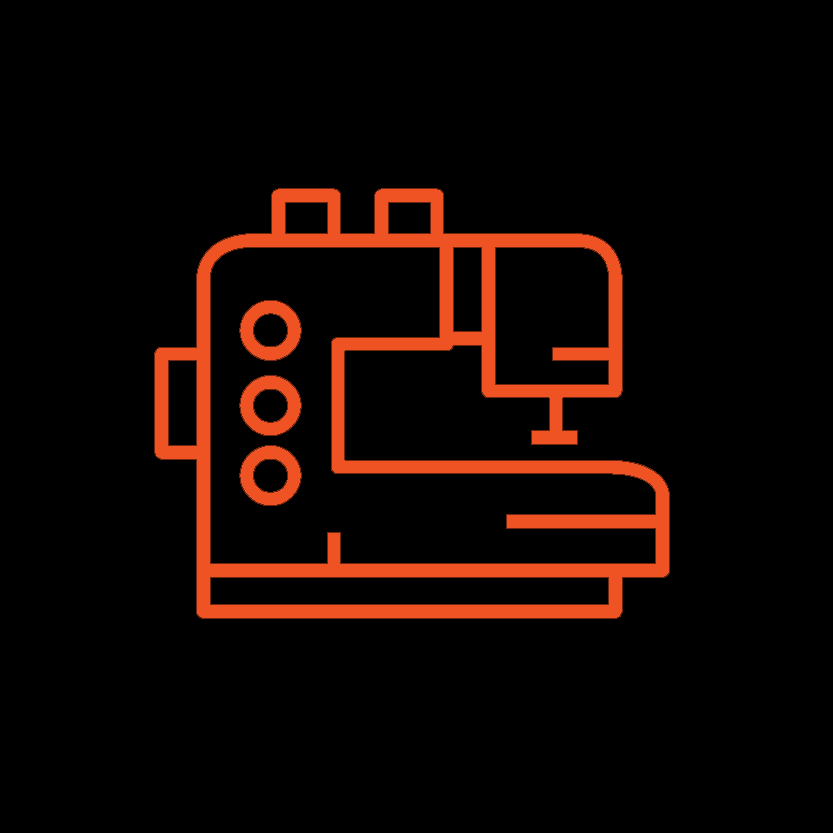

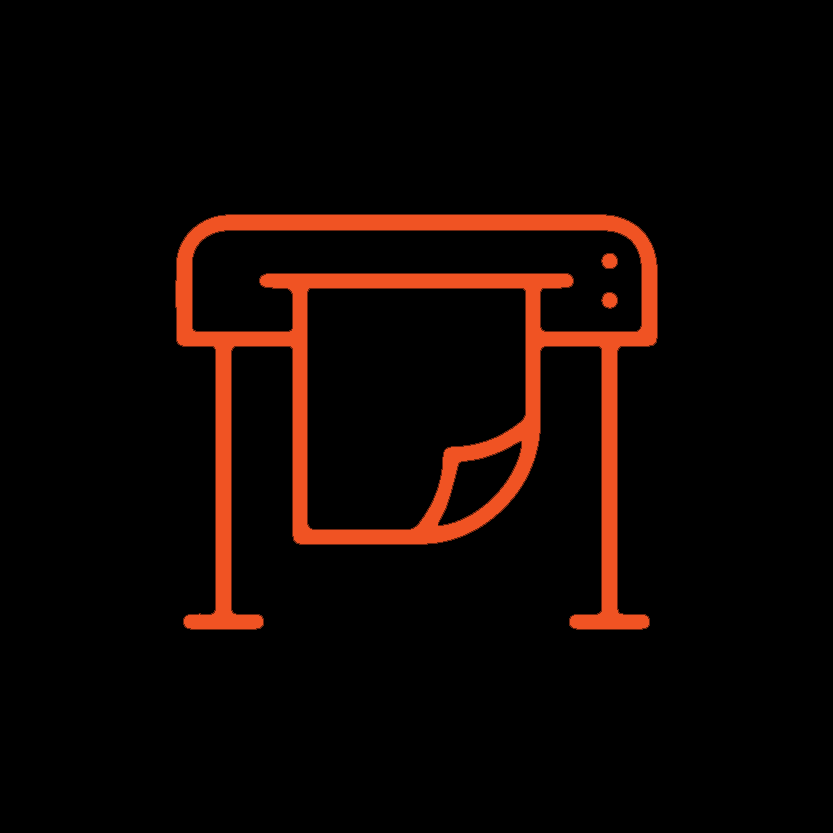
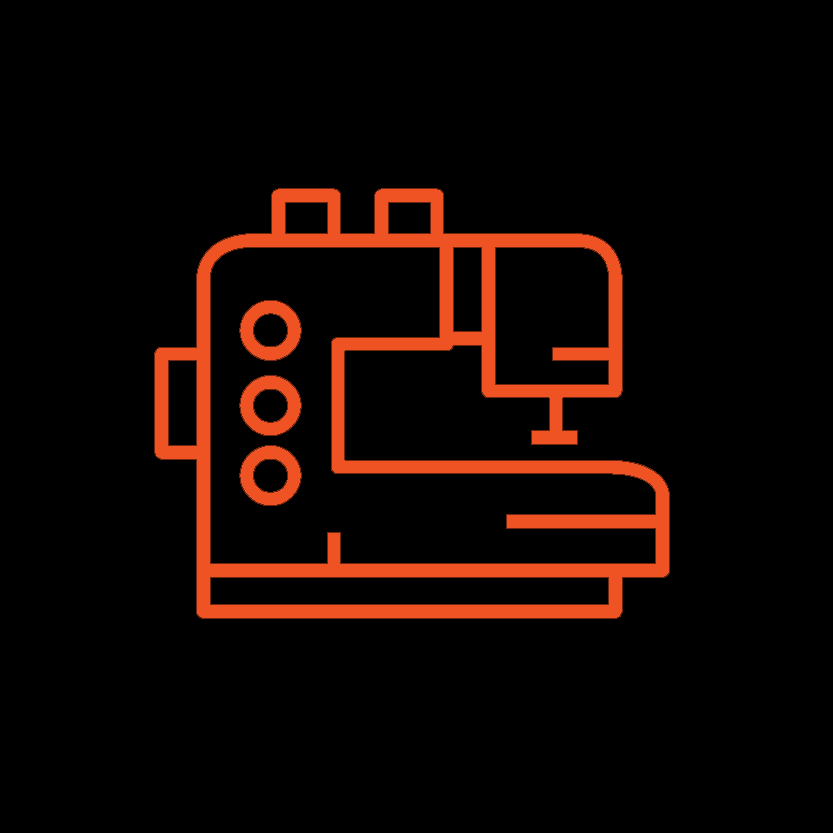






EMAIL
CIE@AUCKLAND.AC.NZ
POSTAL ADDRESS
THE UNIVERSITY OF AUCKLAND BUSINESS SCHOOL
PRIVATE BAG 92019, AUCKLAND













