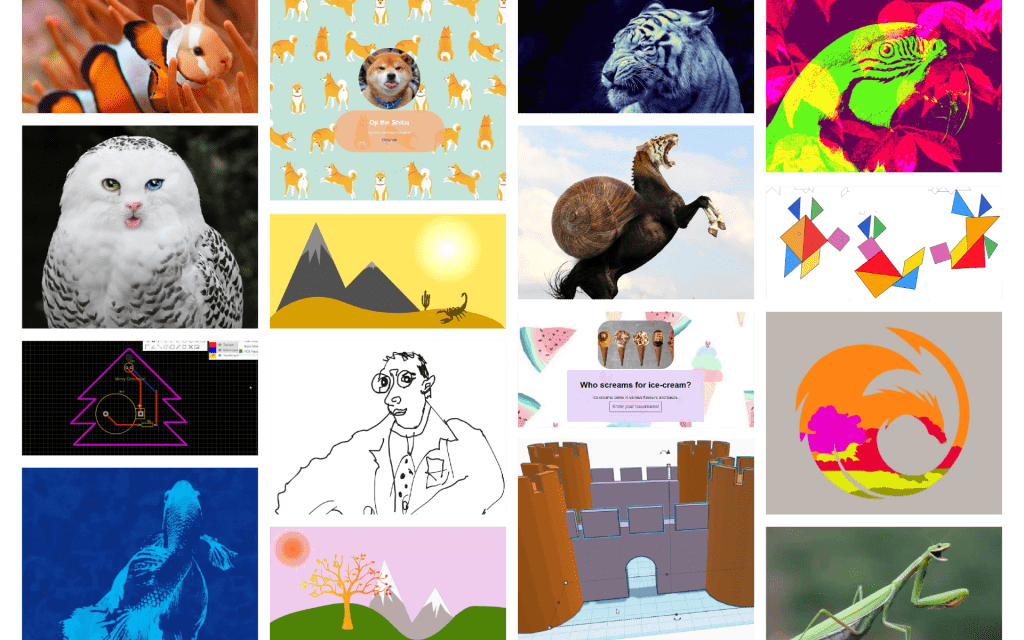NEWSROOM
How to rapidly prototype online maker learning experiences
29 June 2020
On the afternoon of March 25, New Zealanders’ mobile phones lit up with an emergency alert and the University of Auckland closed suddenly with a screech of tyre wheels as students and staff fled the campus. Shortly after, as staff set up their computers at home, the reality of an unprecedented national lockdown hit and the team at the University’s Centre for Innovation and Entrepreneurship realised they would need to teach maker workshops without a venue or equipment.
Staff at the University of Auckland Business School’s Centre for Innovation and Entrepreneurship have been running creative workshops out of its internationally acclaimed Unleash Space since its opening in 2018. The carefully curated suite of workshops typically delivered are based around the wide range of equipment and resources available in the Maker Space such as 3D printers, soldering and sewing stations, and a laser cutter. Unleash Space is based on the principles of empowering students with technology that supports their journey from playing to experimenting to prototyping.
Maker Space Coordinator Hayden Moore and Venue Coordinator Ariel Dannenbring worked with the Unleash Space Manager Sean Kelly to make the move online, designing and facilitating remote Create and Make workshops that ran over the course of the University of Auckland campus shutdown. Moving offerings online meant a massive shift in mindset for staff whose workplace identity and ability has previously been tied to the venue and its equipment.
Although the team were initially disappointed that they would not be able to utilise the exciting technology available to them in the space, they were excited by this opportunity to experiment with some new and unique online offerings. “I have learnt the majority of my skills online so I know how effective online learning can be” says Hayden.
Ensuring a quality educational experience was key. An important differentiator in the online workshops offered by the Centre for Innovation and Entrepreneurship was that they were live and interactive, delivered via Zoom. This took the experience of the workshops beyond a typical YouTube tutorial as participants could get pointers from tutors in real-time and interact with other participants.
The University of Auckland’s COVID-19 shutdown period was longer than the national standard. Over the 3 month period, Hayden and Ariel ran over 70 remote workshops that covered a range of practical skills from creative skills (Adobe Photoshop, Adobe Illustrator, Inkscape, CAD, Fusion 360, and Creative Inspiration and Design) to technical skills (Python programming, web development basics, printed circuit board design, and customer journey mapping with Custellence). They also collaborated with University student clubs and Business School staff to design bespoke workshops for specific communities, including a t-shirt design workshop for the Auckland University Fashion Society.
The team began by looking at their existing suite of workshops and identifying those that could already be run online with only minor tweaking. This served as a foundation from which to develop the series of remote Create and Make workshops, based on four key criteria.
- Is the workshop inclusive? The remote workshops needed to cover practical skills that did not require any extra equipment or materials that people would not be able to easily source for themselves.
- Will the workshop help people bring their ideas to life? Completing a remote workshop should give participants the ability to get stuck into a project upon the re-opening of the Maker Space. For example, CAD workshop participants designed and prepared digital models that were ready for 3D printing.
- What do people want to learn? The team created surveys and spoke to participants to gauge demand for various skills and workshops, which were then adapted to suit the needs of the CIE community.
- Finally, the workshops were tested for longevity. Will the workshops remain relevant and be a valuable addition to their existing suite of experiential programmes?
All workshops were entry level and designed to be engaging for students and staff across disciplinary backgrounds.
Facilitators took the time to research, discuss, test, and adapt each workshop before presenting it to the University community. It was also necessary for the team to learn and upskill themselves, becoming familiar with the software so that they could teach it as effectively as possible.
Facilitating remote workshops came with some surprising benefits. They required less time to set up as participants installed any required software prior to the workshop, allowing them to get straight into creating during the session. Having the software available on their personal devices also inspires participants to continue using it for their personal projects.
Running workshops via video conferencing did have its limitations. Participants were often on different operating systems and computer configurations making it challenging for the facilitator to troubleshoot issues. “Also, when you’re presenting online, you’re sometimes presenting to blank screens and muted microphones. It can be a little bit like speaking out into a void!” says Ariel.
Participants were typically a mix of University of Auckland students and staff who wished to discover new ways of staying productive during lockdown. Hayden says, “We spoke to a few participants who have taken what they learnt in the workshop and applied it to some really impressive projects. We even received follow on requests to use the Maker Space to bring their projects to life.”
Hayden and Ariel agree that their overall experience has had an undeniable impact on their team’s ways of thinking and how Unleash Space will operate going forward. They are exploring the potential to move the maker space orientation online and recording remote workshops so that they are available on demand. The new workshops that were developed for remote delivery may also continue to be run in person. “This experience has been a great catalyst for a digital transformation of our Maker Space which will help us remain relevant and expand our community” says Hayden.
Key learnings and insights from the remote workshop experience
- Test workshops on peers to iron out technical issues and identify areas that may be confusing. “This was a proven strategy for us,” says Hayden.
- Do not be afraid to do things differently to how you may have always done them.
- It is important to be passionate about what you teach.
- Online learning can be very effective provided that it is interactive. It is useful to have practical examples on hand and ask questions to engage the audience.
- New workshops were most popular. A refreshed event listing featuring new workshops each week encouraged returning participants.
- Reach out to participants and the wider community to find out what they want and design workshops that deliver to their needs.
- You can stay connected even without a physical space. “Working from home did not turn out to be solitary at all” says Ariel.
- Technical issues can be unavoidable, but most people are very understanding when they arise.
- There is no harm in flexibility. Do not be afraid to evolve something that does not work.
- A focus on simplicity and clarity is key. While you may be tempted to teach everything there is to know about a given software, it is much more effective to focus on teaching a few tools well and give participants the opportunity to practice and explore it for themselves.


29 June 2020
On the afternoon of March 25, New Zealanders’ mobile phones lit up with an emergency alert and the University of Auckland closed suddenly with a screech of tyre wheels as students and staff fled the campus. Shortly after, as staff set up their computers at home, the reality of an unprecedented national lockdown hit and the team at the University’s Centre for Innovation and Entrepreneurship realised they would need to teach maker workshops without a venue or equipment.
Staff at the University of Auckland Business School’s Centre for Innovation and Entrepreneurship have been running creative workshops out of its internationally acclaimed Unleash Space since its opening in 2018. The carefully curated suite of workshops typically delivered are based around the wide range of equipment and resources available in the Maker Space such as 3D printers, soldering and sewing stations, and a laser cutter. Unleash Space is based on the principles of empowering students with technology that supports their journey from playing to experimenting to prototyping.
Maker Space Coordinator Hayden Moore and Venue Coordinator Ariel Dannenbring worked with the Unleash Space Manager Sean Kelly to make the move online, designing and facilitating remote Create and Make workshops that ran over the course of the University of Auckland campus shutdown. Moving offerings online meant a massive shift in mindset for staff whose workplace identity and ability has previously been tied to the venue and its equipment.
Although the team were initially disappointed that they would not be able to utilise the exciting technology available to them in the space, they were excited by this opportunity to experiment with some new and unique online offerings. “I have learnt the majority of my skills online so I know how effective online learning can be” says Hayden.
Ensuring a quality educational experience was key. An important differentiator in the online workshops offered by the Centre for Innovation and Entrepreneurship was that they were live and interactive, delivered via Zoom. This took the experience of the workshops beyond a typical YouTube tutorial as participants could get pointers from tutors in real-time and interact with other participants.
The University of Auckland’s COVID-19 shutdown period was longer than the national standard. Over the 3 month period, Hayden and Ariel ran over 70 remote workshops that covered a range of practical skills from creative skills (Adobe Photoshop, Adobe Illustrator, Inkscape, CAD, Fusion 360, and Creative Inspiration and Design) to technical skills (Python programming, web development basics, printed circuit board design, and customer journey mapping with Custellence). They also collaborated with University student clubs and Business School staff to design bespoke workshops for specific communities, including a t-shirt design workshop for the Auckland University Fashion Society.
The team began by looking at their existing suite of workshops and identifying those that could already be run online with only minor tweaking. This served as a foundation from which to develop the series of remote Create and Make workshops, based on four key criteria.
- Is the workshop inclusive? The remote workshops needed to cover practical skills that did not require any extra equipment or materials that people would not be able to easily source for themselves.
- Will the workshop help people bring their ideas to life? Completing a remote workshop should give participants the ability to get stuck into a project upon the re-opening of the Maker Space. For example, CAD workshop participants designed and prepared digital models that were ready for 3D printing.
- What do people want to learn? The team created surveys and spoke to participants to gauge demand for various skills and workshops, which were then adapted to suit the needs of the CIE community.
- Finally, the workshops were tested for longevity. Will the workshops remain relevant and be a valuable addition to their existing suite of experiential programmes?
All workshops were entry level and designed to be engaging for students and staff across disciplinary backgrounds.
Facilitators took the time to research, discuss, test, and adapt each workshop before presenting it to the University community. It was also necessary for the team to learn and upskill themselves, becoming familiar with the software so that they could teach it as effectively as possible.
Facilitating remote workshops came with some surprising benefits. They required less time to set up as participants installed any required software prior to the workshop, allowing them to get straight into creating during the session. Having the software available on their personal devices also inspires participants to continue using it for their personal projects.
Running workshops via video conferencing did have its limitations. Participants were often on different operating systems and computer configurations making it challenging for the facilitator to troubleshoot issues. “Also, when you’re presenting online, you’re sometimes presenting to blank screens and muted microphones. It can be a little bit like speaking out into a void!” says Ariel.
Participants were typically a mix of University of Auckland students and staff who wished to discover new ways of staying productive during lockdown. Hayden says, “We spoke to a few participants who have taken what they learnt in the workshop and applied it to some really impressive projects. We even received follow on requests to use the Maker Space to bring their projects to life.”
Hayden and Ariel agree that their overall experience has had an undeniable impact on their team’s ways of thinking and how Unleash Space will operate going forward. They are exploring the potential to move the maker space orientation online and recording remote workshops so that they are available on demand. The new workshops that were developed for remote delivery may also continue to be run in person. “This experience has been a great catalyst for a digital transformation of our Maker Space which will help us remain relevant and expand our community” says Hayden.
Key learnings and insights from the remote workshop experience
- Test workshops on peers to iron out technical issues and identify areas that may be confusing. “This was a proven strategy for us,” says Hayden.
- Do not be afraid to do things differently to how you may have always done them.
- It is important to be passionate about what you teach.
- Online learning can be very effective provided that it is interactive. It is useful to have practical examples on hand and ask questions to engage the audience.
- New workshops were most popular. A refreshed event listing featuring new workshops each week encouraged returning participants.
- Reach out to participants and the wider community to find out what they want and design workshops that deliver to their needs.
- You can stay connected even without a physical space. “Working from home did not turn out to be solitary at all” says Ariel.
- Technical issues can be unavoidable, but most people are very understanding when they arise.
- There is no harm in flexibility. Do not be afraid to evolve something that does not work.
- A focus on simplicity and clarity is key. While you may be tempted to teach everything there is to know about a given software, it is much more effective to focus on teaching a few tools well and give participants the opportunity to practice and explore it for themselves.
EMAIL
CIE@AUCKLAND.AC.NZ
POSTAL ADDRESS
THE UNIVERSITY OF AUCKLAND BUSINESS SCHOOL
PRIVATE BAG 92019, AUCKLAND